
In today’s digital era, data is the lifeblood of every business. From customer records to financial information, businesses rely heavily on data for daily operations, strategic decisions, and long-term planning. However, data is also vulnerable to a variety of risks, including cyberattacks, hardware failures, and natural disasters. These risks highlight the importance of regular data backups, which serve as a critical safeguard against data loss and ensure business continuity.
Regular data backups are not just a best practice—they are a necessity. Whether it’s a small business or a large enterprise, losing data can result in severe disruptions, financial losses, and reputational damage. In this comprehensive blog post, we will explore why regular data backups are crucial for business continuity, the benefits they offer, and best practices for implementing an effective backup strategy.
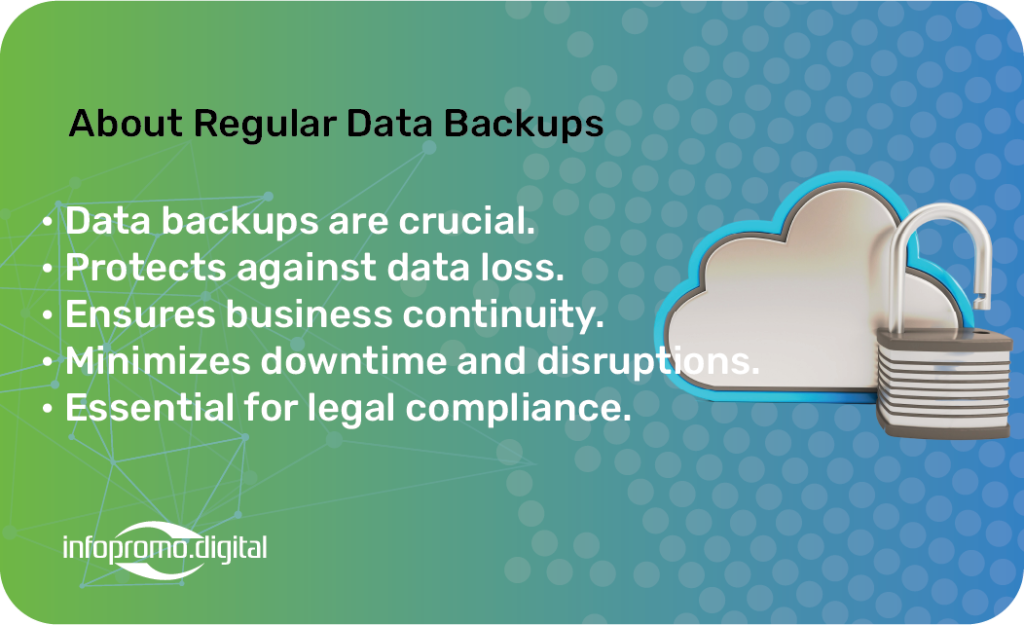
What Are Data Backups?
Definition and Purpose
Data backups refer to the process of copying and archiving data to ensure that it can be restored in the event of data loss. The primary purpose of a data backup is to recover lost or corrupted data and to restore it to its original state, minimizing disruptions to business operations.
Types of Data Backups
There are several types of data backups, each serving different needs:
- Full Backup: A complete copy of all data. While it provides the most comprehensive protection, it is time-consuming and requires significant storage space.
- Incremental Backup: Only the data that has changed since the last backup is copied. This method is faster and requires less storage but may complicate the restoration process.
- Differential Backup: This method backs up data that has changed since the last full backup, providing a balance between full and incremental backups.
- Mirror Backup: Creates an exact copy of the data without compression or encryption, allowing for faster recovery but increasing storage needs.
The Importance of Regular Data Backups
Business Continuity
Business continuity refers to a company’s ability to continue its operations without significant disruption in the face of unforeseen events. Regular data backups are integral to business continuity because they ensure that critical data is always available, even after a major incident. This is particularly important for businesses that rely on real-time data to operate, such as e-commerce platforms and financial institutions.
Protection Against Data Loss
Data loss can occur due to various reasons, including accidental deletion, system failures, or cyberattacks. Regular backups protect against these risks by providing a reliable way to restore lost data. Without regular backups, a single incident could lead to irreversible data loss, which could have catastrophic consequences for a business.
Compliance and Legal Requirements
Many industries are subject to strict regulations regarding data retention and protection. Regular data backups help businesses comply with these regulations by ensuring that data is securely stored and can be retrieved when necessary. Failure to comply with legal requirements can result in hefty fines and legal penalties, making regular backups not just a good practice but a legal necessity.
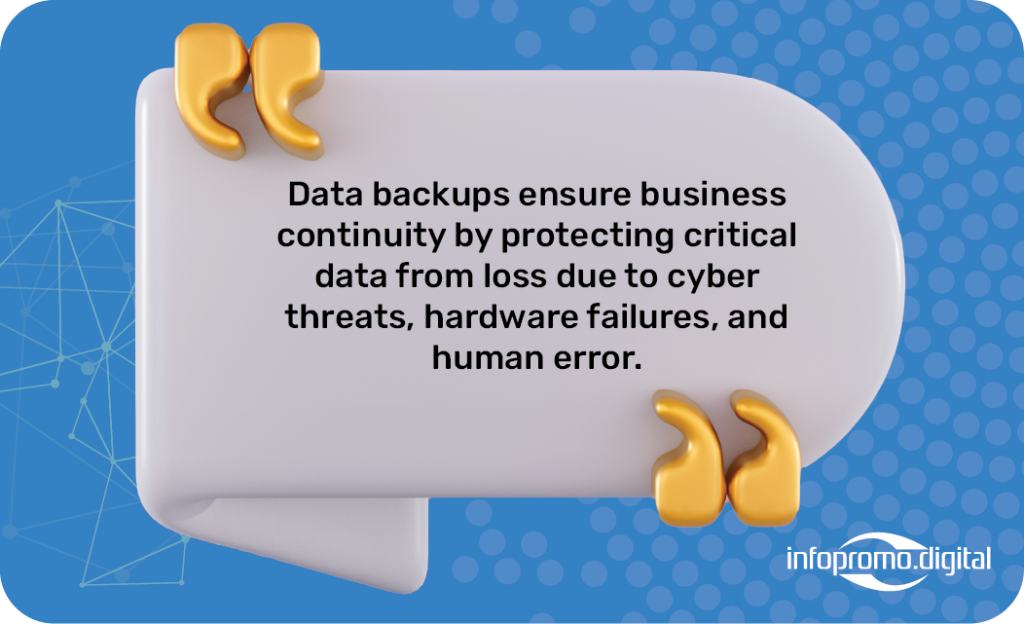
Common Causes of Data Loss
Human Error
Human error is one of the leading causes of data loss. This can include accidental deletion, overwriting files, or incorrect configuration of data storage systems. Regular backups mitigate the impact of human error by allowing businesses to recover lost data quickly.
Cyber Threats
Cyber threats, such as ransomware and malware attacks, are becoming increasingly sophisticated. These attacks can encrypt or destroy data, making it inaccessible to the business. Regular backups provide a safety net by allowing businesses to restore their data without paying a ransom or losing valuable information.
Hardware Failure
Hardware failures, such as hard drive crashes or server malfunctions, can lead to data loss if the data is not backed up. While hardware can be replaced, the data stored on it cannot be recovered without a backup.
Natural Disasters
Natural disasters, such as floods, earthquakes, and fires, can cause widespread damage to physical data storage systems. Offsite or cloud backups are particularly valuable in these situations, as they ensure that data is protected even if the primary location is compromised.
Benefits of Regular Data Backups
Minimized Downtime
Downtime can be costly for businesses, leading to lost revenue, decreased productivity, and damage to customer relationships. Regular backups minimize downtime by enabling quick data recovery, allowing businesses to resume operations with minimal disruption.
Enhanced Security
Data backups are an essential part of a comprehensive security strategy. They provide a safeguard against data breaches, ransomware attacks, and other security threats. By regularly backing up data, businesses can ensure that they have a secure copy of their information, even if their primary systems are compromised.
Cost Savings
While implementing regular backups may require an initial investment, it can save businesses significant amounts of money in the long run. The cost of data recovery, lost productivity, and reputational damage from a data loss incident far outweighs the cost of maintaining regular backups.
Peace of Mind
Knowing that your data is regularly backed up provides peace of mind. It allows business owners and IT professionals to focus on their core responsibilities, knowing that their data is protected against loss and disruption.
Best Practices for Implementing Data Backups
Choosing the Right Backup Method
The first step in implementing an effective backup strategy is choosing the right backup method. Businesses should consider factors such as the volume of data, the importance of the data, and the potential risks when selecting a backup method. In many cases, a combination of full, incremental, and differential backups provides the best balance between protection and efficiency.
Setting Up a Backup Schedule
A regular backup schedule is crucial for ensuring that data is consistently protected. Businesses should establish a schedule based on their operational needs, taking into account factors such as the frequency of data changes and the criticality of the data. For some businesses, daily backups may be necessary, while others may only require weekly or monthly backups.
Secure Storage Solutions
Data backups are only as good as the storage solutions used to protect them. Businesses should invest in secure storage solutions that provide adequate protection against unauthorized access, physical damage, and other risks. This may include offsite storage, cloud backups, or encrypted storage devices.
Regular Testing and Monitoring
Regular testing and monitoring are essential for ensuring that backups are functioning correctly and can be restored when needed. Businesses should regularly test their backup systems by performing trial restorations and checking for any issues that may arise. Monitoring systems should also be in place to alert IT professionals to any potential problems with the backup process.
Cloud vs. Local Backups: Which is Right for You?
Advantages and Disadvantages of Cloud Backups
Advantages:
- Accessibility: Cloud backups can be accessed from anywhere with an internet connection, making them ideal for businesses with remote or distributed teams.
- Scalability: Cloud storage can easily be scaled up or down to meet the needs of the business, making it a flexible solution for growing businesses.
- Cost-Effective: Cloud backups typically operate on a subscription model, reducing the need for significant upfront investments in hardware.
Disadvantages:
- Dependency on Internet Connection: Cloud backups require a reliable internet connection. In the event of an outage, data may not be accessible.
- Security Concerns: While cloud providers invest heavily in security, there is always a risk of data breaches or unauthorized access.
- Ongoing Costs: The subscription model means that businesses will need to budget for ongoing costs, which can add up over time.
Pros and Cons of Local Backups
Pros:
- Control: Local backups give businesses complete control over their data and backup processes, ensuring that data remains on-premises.
- Speed: Local backups and restorations are typically faster than cloud-based solutions, particularly for large volumes of data.
- No Internet Dependency: Local backups are not dependent on an internet connection, making them a reliable option for businesses in areas with limited connectivity.
Cons:
- Physical Risks: Local backups are vulnerable to physical risks, such as theft, fire, and natural disasters. Offsite storage is necessary to mitigate these risks.
- Maintenance: Businesses must manage and maintain their own backup infrastructure, which can be time-consuming and require specialized expertise.
- Scalability Issues: Scaling local storage to accommodate growing data needs can be expensive and complex.
Hybrid Solutions
For many businesses, a hybrid approach that combines cloud and local backups offers the best of both worlds. This strategy provides the accessibility and scalability of cloud backups while retaining the control and speed of local backups




