
In the modern workplace, productivity is more important than ever. Businesses need tools that not only support day-to-day operations but also enhance efficiency and collaboration. Microsoft 365, with its comprehensive suite of tools, has become a go-to solution for organizations looking to unlock their full productivity potential. From communication to workflow automation, Microsoft 365 offers a unified platform that can transform how teams work together.
This blog post will explore the various ways Microsoft 365 can boost workplace productivity, highlight key tools within the suite, and provide insights on integrating these tools into your daily workflow.

What is Microsoft 365?
Overview of Microsoft 365
Microsoft 365 is a cloud-based productivity suite that combines Office applications like Word, Excel, and PowerPoint with powerful collaboration tools such as Teams, SharePoint, and OneDrive. Designed for businesses of all sizes, Microsoft 365 offers a range of plans that cater to different needs, from small businesses to large enterprises.
Key Features and Tools
Microsoft 365 is more than just a collection of office applications; it’s a comprehensive productivity platform. Key features include:
- Cloud-based Accessibility: Access your files and tools from anywhere, on any device.
- Integrated Communication Tools: Microsoft Teams offers chat, video conferencing, and file sharing in one platform.
- Collaboration: Real-time co-authoring in Office apps and seamless document sharing via SharePoint and OneDrive.
- Security: Advanced security features like data encryption, multi-factor authentication, and compliance tools.
Benefits of Microsoft 365 for Workplace Productivity
Seamless Collaboration
Microsoft 365 enables seamless collaboration by allowing multiple team members to work on documents simultaneously, share files easily, and communicate in real-time. Tools like Teams and SharePoint make it easy to manage projects, share ideas, and keep everyone on the same page.
Enhanced Communication
With Microsoft Teams, your team can communicate more effectively, whether through instant messaging, video calls, or integrated emails. This leads to faster decision-making and a more connected workforce, regardless of physical location.
Streamlined Workflow Management
Microsoft 365 offers tools like Power Automate, which allow you to automate repetitive tasks and streamline your workflows. This reduces manual effort, minimizes errors, and frees up time for more strategic work.
Secure and Accessible Data
Microsoft 365 ensures that your data is secure and accessible. With features like OneDrive and SharePoint, your files are stored in the cloud, protected by advanced security measures, and accessible from any device. This not only enhances productivity but also ensures business continuity in case of disruptions.
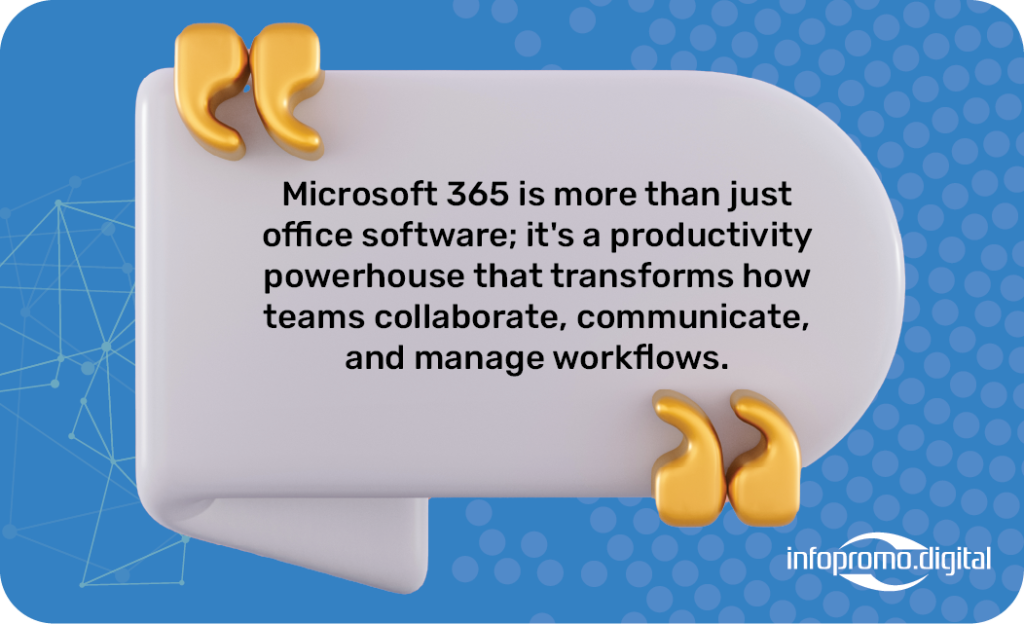
Key Tools to Boost Productivity
Microsoft Teams for Communication
Microsoft Teams is the hub for teamwork in Microsoft 365. It combines chat, video meetings, file storage, and app integration in one place. This makes it easier for teams to collaborate, communicate, and manage projects without switching between different tools.
SharePoint for Document Management
SharePoint is a powerful tool for document management and collaboration. It allows teams to create, share, and manage content seamlessly. With SharePoint, you can set up internal websites for project management, document storage, and knowledge sharing.
OneDrive for Cloud Storage
OneDrive provides cloud storage that allows users to access and share files from anywhere. With real-time syncing, users can work on documents offline and have them automatically updated when they reconnect to the internet.
Power Automate for Workflow Automation
Power Automate (formerly Microsoft Flow) is a tool that automates repetitive tasks and integrates with various apps and services. It helps reduce manual work by automating processes like data entry, notifications, and document approval workflows.
Outlook for Email Management
Outlook remains a cornerstone of email management in Microsoft 365. With features like focused inbox, calendar integration, and task management, Outlook helps users stay organized and manage their communications efficiently.
Integrating Microsoft 365 into Your Workflow
Customizing Tools for Your Needs
Microsoft 365 is highly customizable, allowing businesses to tailor the tools to their specific needs. Whether it’s setting up custom workflows in Power Automate or creating a tailored Teams environment, Microsoft 365 can be adapted to fit your business processes.
Training Your Team
Successful adoption of Microsoft 365 requires proper training. Ensuring that your team understands how to use the tools effectively will maximize the productivity benefits. Microsoft provides extensive resources, including tutorials and support, to help with this.
Leveraging Third-Party Integrations
Microsoft 365 integrates with a wide range of third-party applications, enhancing its functionality. Whether it’s integrating CRM systems with Teams or connecting Power BI for advanced analytics, these integrations help extend the capabilities of Microsoft 365.
Best Practices for Adoption
To get the most out of Microsoft 365, businesses should follow best practices for adoption. This includes gradually rolling out tools, encouraging user feedback, and regularly reviewing and optimizing workflows.
Case Studies: Businesses Transformed by Microsoft 365
Example 1: Small Business Enhancing Team Collaboration
A small marketing agency implemented Microsoft 365 to improve collaboration among remote team members. By utilizing Teams and SharePoint, they were able to streamline communication, reduce project turnaround times, and enhance client satisfaction.
Example 2: Large Corporation Streamlining Workflow Processes
A large manufacturing company adopted Microsoft 365 to automate its supply chain management processes. With Power Automate, they were able to reduce manual data entry, minimize errors, and accelerate order processing, leading to significant productivity gains.
Conclusion
Microsoft 365 offers a robust suite of tools designed to enhance workplace productivity. From improving communication and collaboration to streamlining workflows and securing data, Microsoft 365 provides everything businesses need to work smarter, not harder. By effectively integrating these tools into your daily operations, you can unlock new levels of productivity and drive your business forward.




