Advanced SMS/WhatsApp Features
Explore powerful tools to enhance your SMS/WhatsApp marketing, including personalization, automation, segmentation, dynamic content, A/B testing, and feedback surveys. These features help you optimize engagement and tailor your messaging for better results.
SMS
Email
WhatsApp
Social Media Management Panel
Using Personalization
Step 1: Navigate to the “Sending” section on the dashboard.
Start by going to the “Sending” tab on the dashboard section where you will create or edit your SMS templates.
Step 2: Select or create a new template.
Add a template name, select several tags, and customize your message including the tags.
Although this is labeled as ‘SMS Templates’, note that this platform is an integrated SMS & WhatsApp platform hence you can still use the saved templates in your SMS or WhatsApp marketing whatsoever.
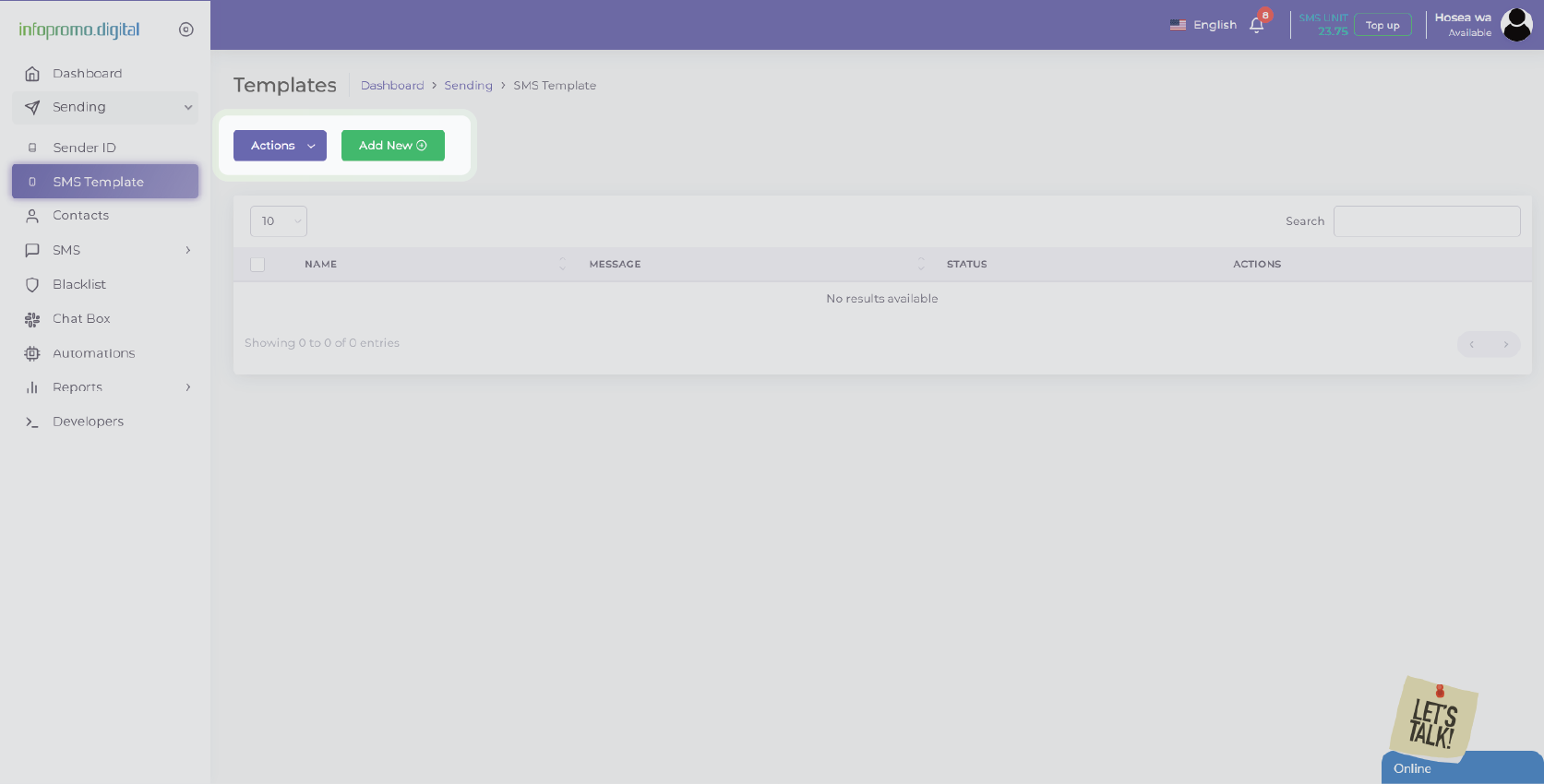
Step 3: Compose your message and use personalization tags.
In the message composition area, use personalization tags to insert recipient-specific information. For example, you might use tags like {{FirstName}} or {{LastName}} to address recipients by name.
Your message can be something like this: ‘Hello {FIRST_NAME} {LAST_NAME} of phone number {PHONE}’ and afterward you can delete or edit your template.
You can also include the template in the sms so instead of typing new messages every time, you just put in the template.
Click here to see how to add SMS/WhatsApp templates and messaging
Step 4: Save your campaign.
Save your campaign with the personalized content, and it will dynamically insert the correct information for each recipient when sent.
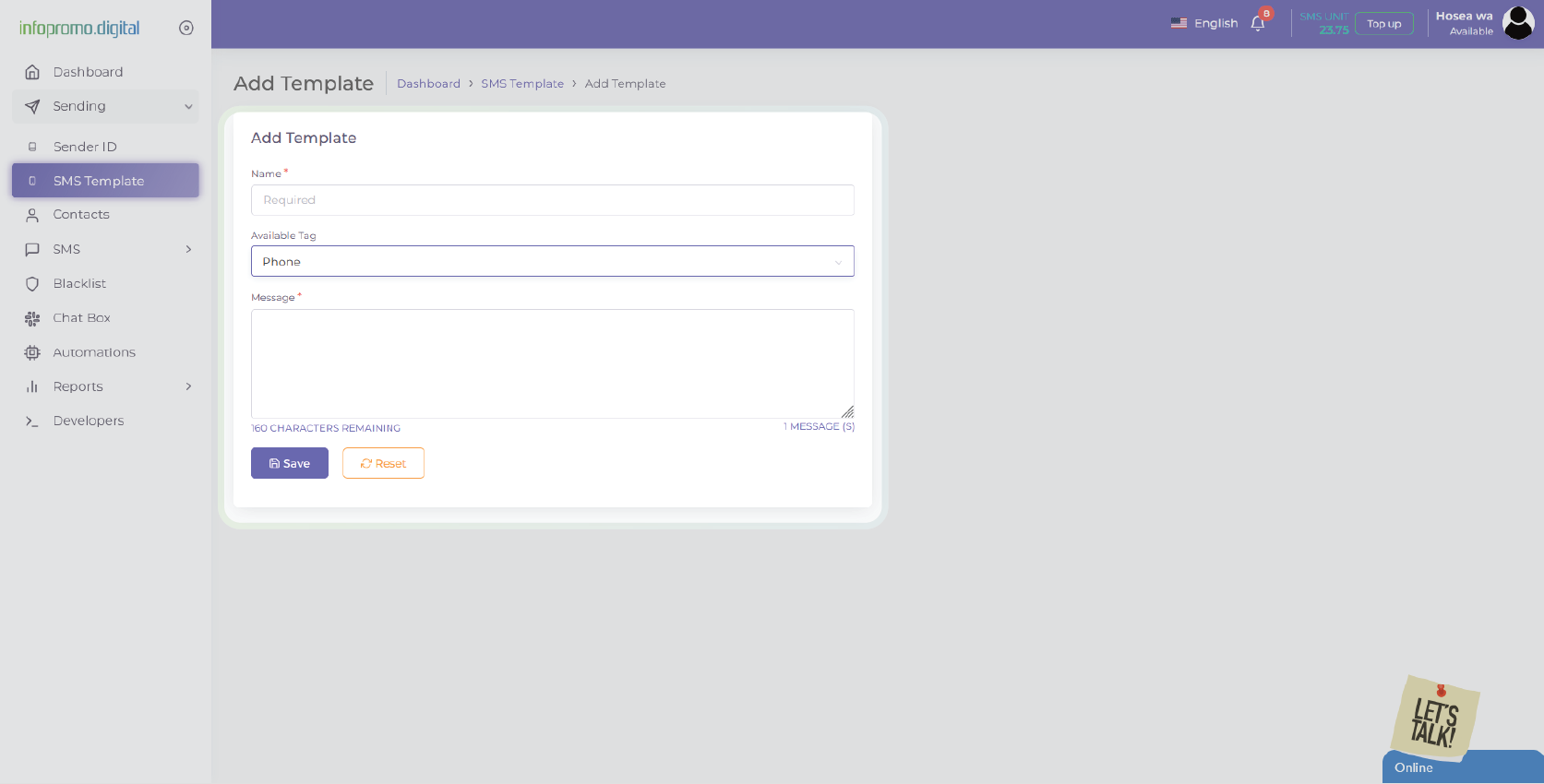
Utilizing SMS/WhatsApp Automation
Step 1: Access the “Automation” section.
From the dashboard, navigate to the “Automation” section to set up automated SMS/WhatsApp campaigns.
Step 2: Create a new automation workflow.
Click on the “Add New” button to start setting up an automation. You will be redirected to click on the ‘Say ‘Happy Birthday” tab.
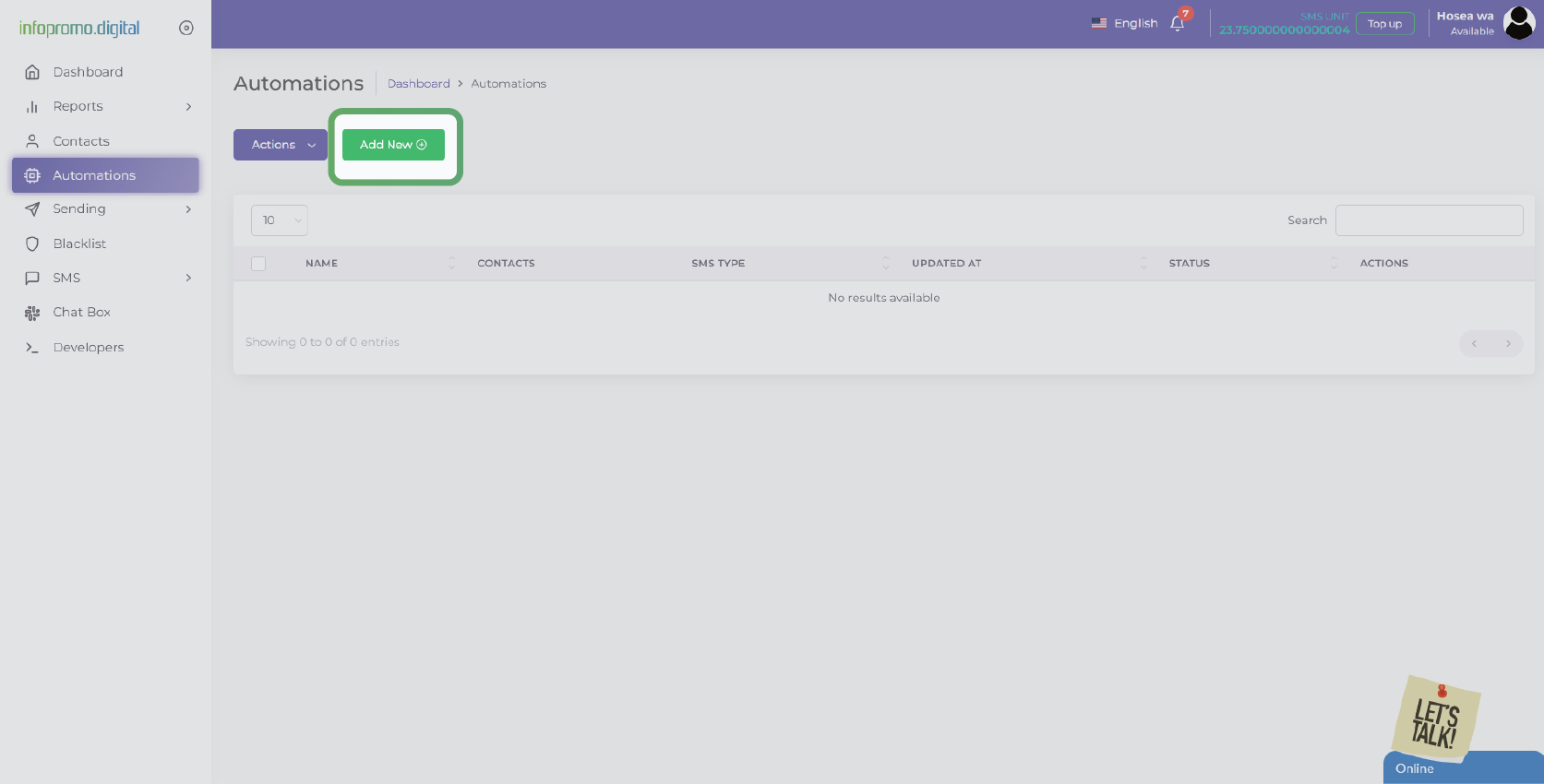
Step 3: Define your trigger.
Select the trigger event that will initiate your SMS/WhatsApp automation. By default this will be the ‘Say ‘Happy Birthday” tab, click it.
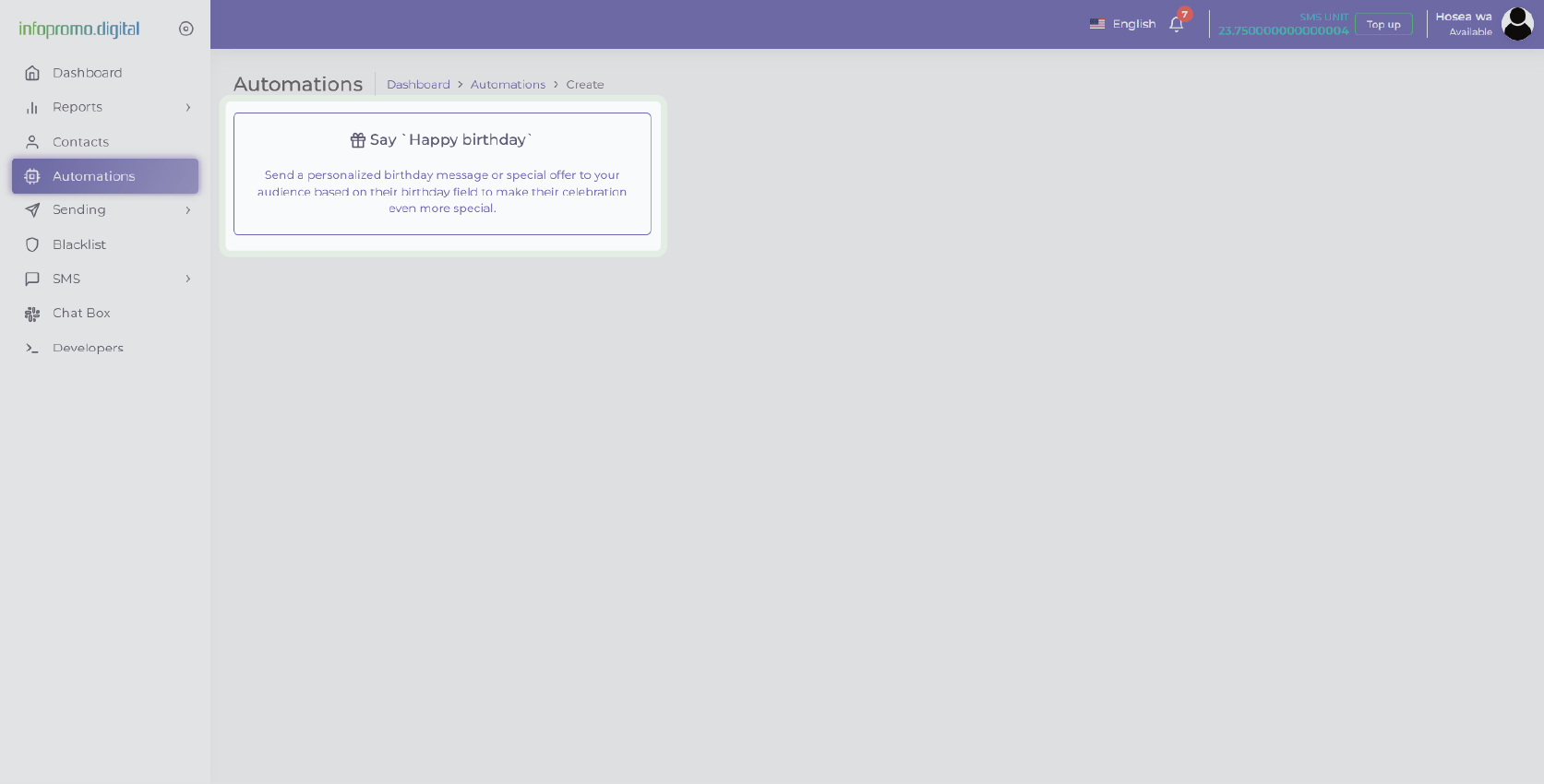
Step 4: Set up the automation steps.
Add the steps to your workflow, including sending an SMS/WhatsApp message. Configure the automation name, and originator ID (if you have many registered), select the contact group, choose the SMS template if any (check how to use the SMS template on this page), select available tags, and choose the SMS type ie. plain, message content, type your message and set the timing ie set to run before a certain period of time (days, months, weeks) at a specific time in a particular time zone then click send to set the automation.
Kindly take note that for this automation to work, it will depend on your contacts signed up using a subscription link and you included ‘date’ in the contact group setting, (click here to know how to set it) particularly, the manage fields tab so as they sign up, they include a date then this date will be captured and stored alongside the particular contact. Also, take note that even though the automation is named ‘Say ‘Happy Birthday’, it can be a birthday date, or a date set by them probably a date they signed up on the service or when (interval) they would like to receive your messages or whatever use case you may have.
If the contact group will not have a date field set or included in the ‘manage field’ tab of the contact group, you will receive an error hence your automation will not work so you have to set it.
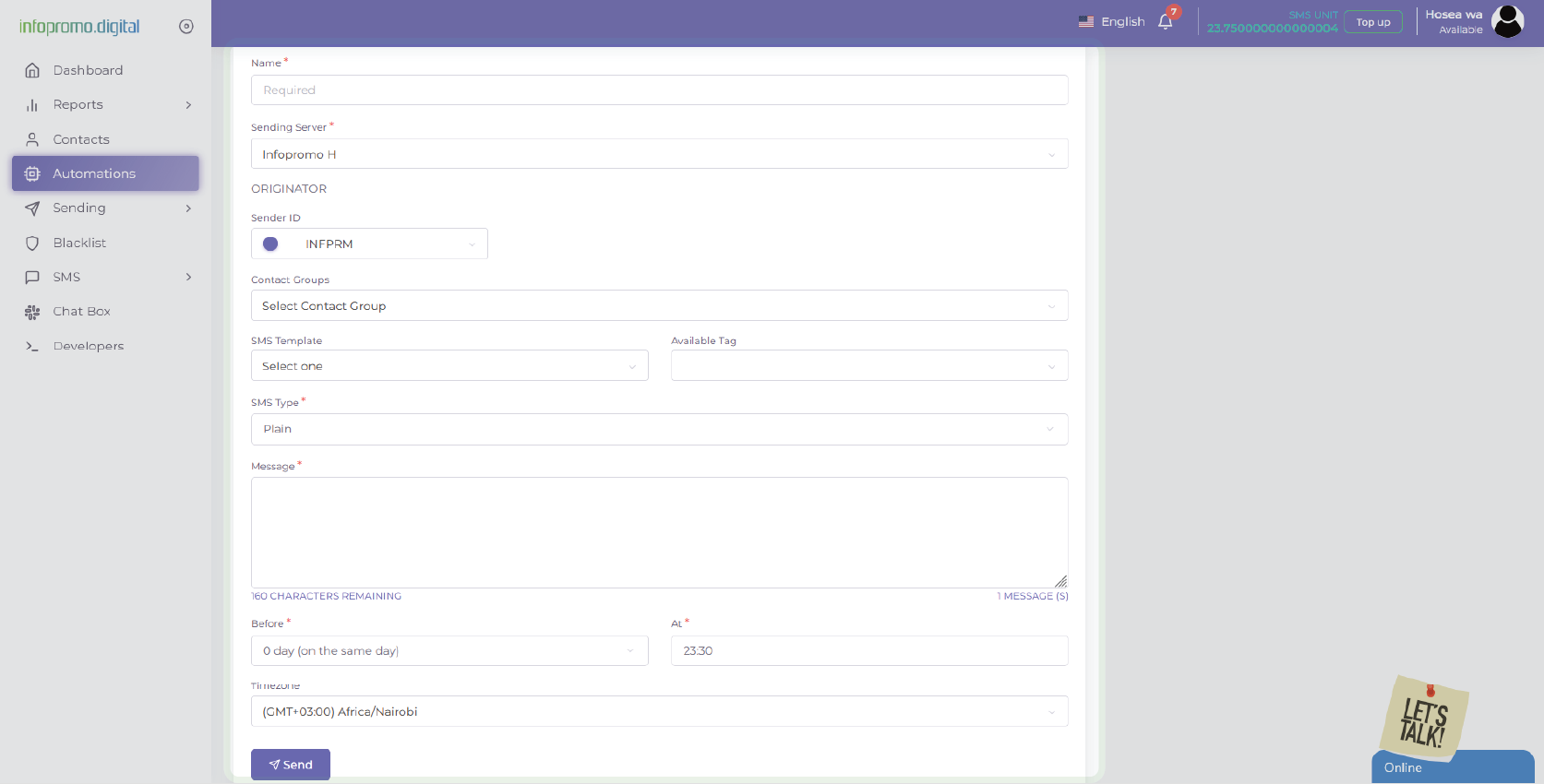
Step 5: Activate your automation.
Save your automation by clicking “Save” then proceed to use it in your campaign builder when you send your SMS/WhatsApp messages
Click here to learn how to use them in an SMS campaign.
Click here to learn how to use them in a WhatsApp campaign.
[ The Infopromo Library ]
Unlocking the Potential of Bulk SMS
Learn practical tips, best practices, and real-world examples to leverage bulk SMS effectively and drive results.

A Comprehensive Guide To Bulk SMS
Delve into the world of bulk SMS and uncover its potential as a powerful marketing tool; guide to navigating our portal.
Learn More

Crafting Bulk SMS Campaigns
Explore proven strategies for crafting compelling bulk SMS campaigns that resonate with your audience.
Learn More
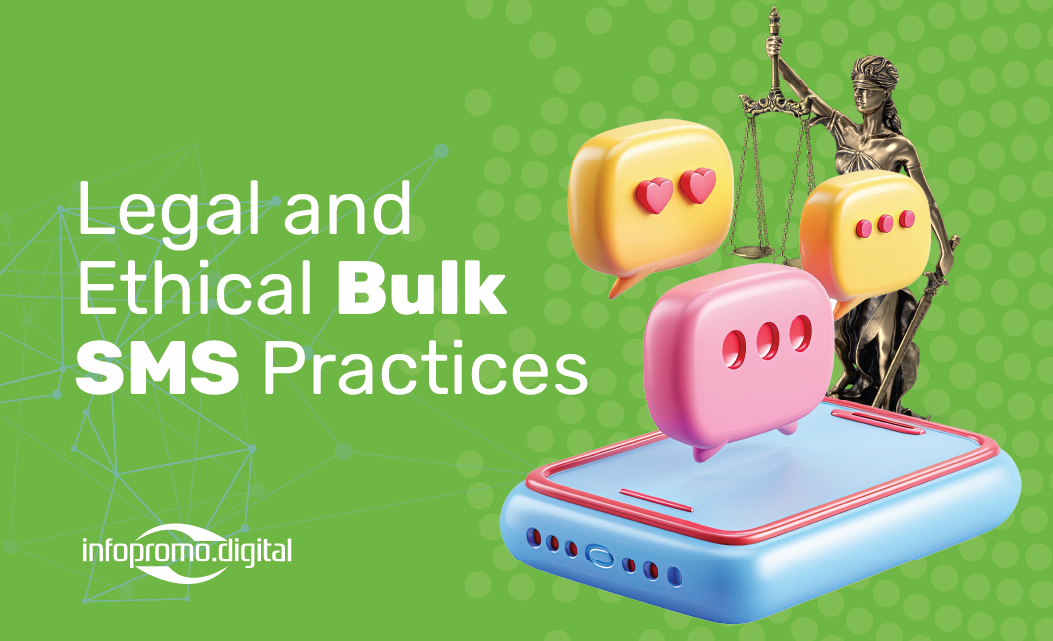
Legal And Ethical Bulk SMS Practices
Stay informed about bulk SMS regulations and compliance standards to protect your brand reputation and maintain customer trust.
Learn More




