
In today’s digital age, email is an essential communication tool, but it can quickly become overwhelming if not managed properly. Mastering email organization is crucial for maintaining productivity and reducing stress. Here are some effective strategies to help you declutter your inbox, organize emails systematically, and prioritize tasks for maximum productivity.
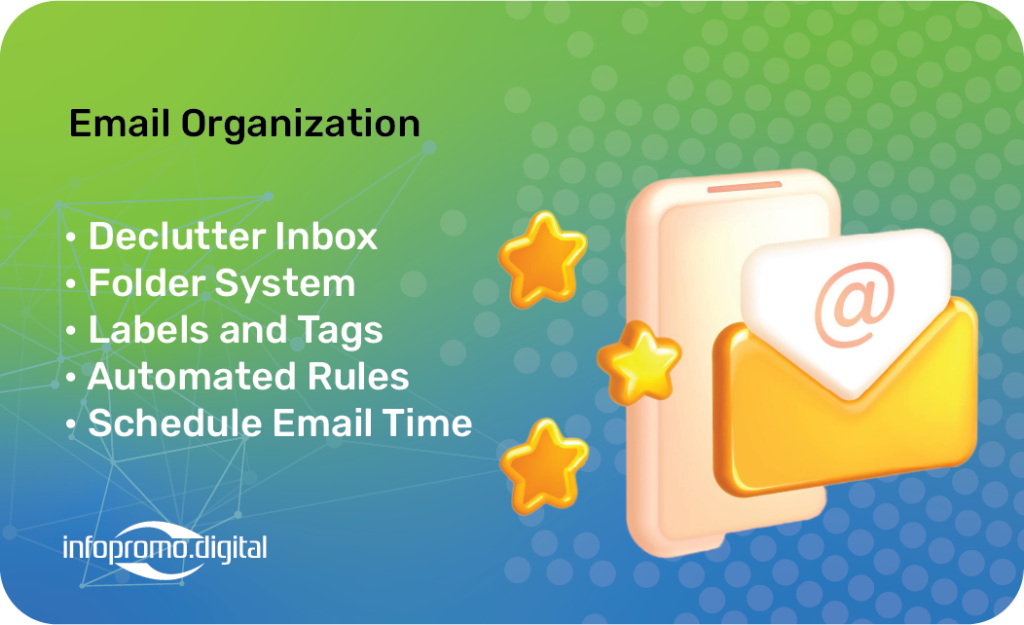
1. Declutter Your Inbox
The first step to mastering email organization is decluttering your inbox. Start by deleting unnecessary emails. Unsubscribe from newsletters and promotional emails that no longer serve your interests. Use email filters to automatically sort incoming messages into folders based on their content and importance. This will help you keep your primary inbox clean and focused on essential communications.
2. Implement a Folder System
Creating a folder system is key to systematic email organization. Use folders to categorize emails by project, client, or priority. For example, you can have folders for “Urgent,” “Pending,” and “Completed” tasks. This will make it easier to locate specific emails when needed and prevent important messages from getting lost in a crowded inbox.
3. Use Labels and Tags
In addition to folders, labels and tags can provide another layer of organization. Many email platforms allow you to add labels or tags to emails based on their content or action required. For instance, you can tag emails as “Follow Up,” “Read Later,” or “Reference.” This helps you quickly identify the nature of the emails and take appropriate actions without sifting through the entire inbox.
4. Set Up Automated Rules
Automated rules can significantly reduce the time spent on email management. Set up rules to automatically move emails from specific senders or with certain keywords to designated folders. This automation ensures that your inbox remains organized and that important emails are directed to the right place without manual intervention.
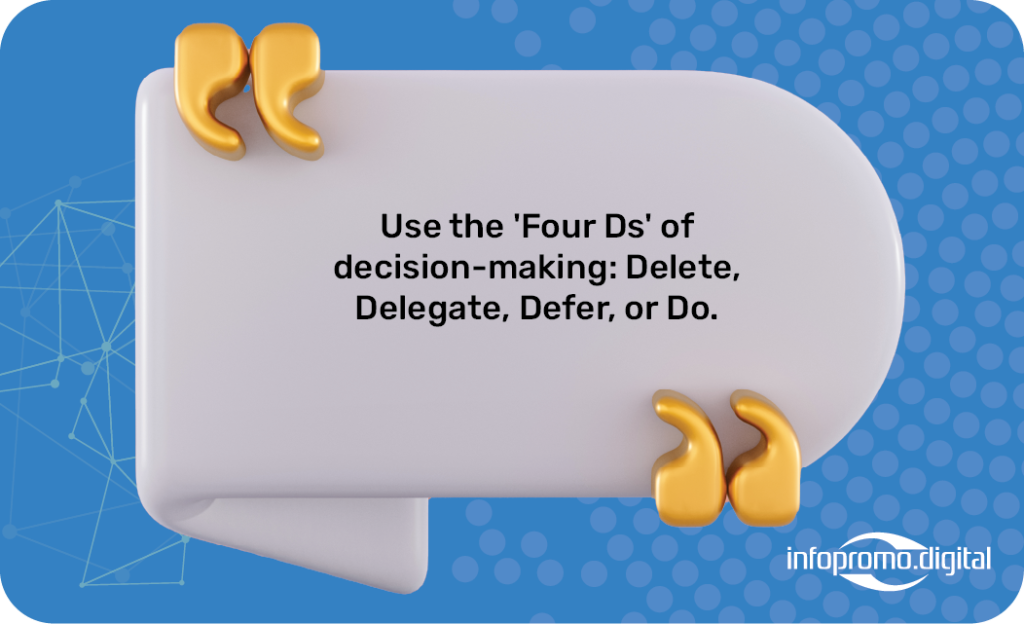
5. Prioritize Tasks
Email organization isn’t just about sorting messages; it’s also about prioritizing tasks. Use the “Four Ds” of decision-making: Delete, Delegate, Defer, or Do. When an email comes in, decide if it should be deleted, delegated to someone else, deferred for later, or acted upon immediately. This approach helps you manage your time effectively and ensures that critical tasks are not overlooked.
6. Schedule Email Time
Constantly checking your email can be a major productivity killer. Instead, schedule specific times during the day to check and respond to emails. This allows you to focus on other important tasks without constant interruptions. For instance, you might check emails first thing in the morning, after lunch, and before the end of the workday.
7. Utilize Email Management Tools
There are several email management tools available that can help you stay organized. Tools like Boomerang, SaneBox, and Mailstrom offer features like email scheduling, snoozing, and bulk cleaning. These tools can streamline your email management process and enhance your productivity.
8. Maintain Regular Inbox Maintenance
Lastly, regular maintenance is essential for keeping your inbox organized. Set aside time each week to review and clean up your inbox. Delete old emails, archive messages you no longer need, and ensure that your folder system remains effective. Consistent maintenance prevents your inbox from becoming unmanageable over time.
By implementing these strategies, you can master email organization, reduce stress, and enhance your productivity. A well-organized inbox allows you to focus on what truly matters and ensures that you never miss an important email.




