
In the modern educational landscape, digital tools have become indispensable in creating engaging and interactive learning environments. Among these tools, Google Classroom stands out as a versatile platform that empowers educators to design innovative lessons. This blog will provide you with creative ideas and practical tips to enhance learning experiences using Google Classroom.
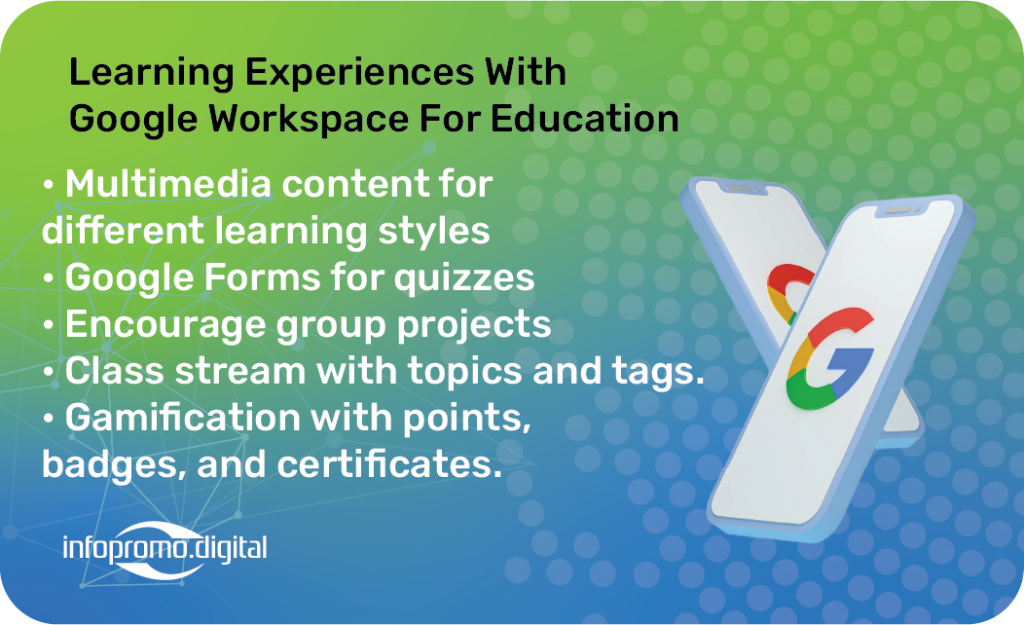
Creating Interactive Lessons
Interactive lessons are key to keeping students engaged and motivated. Google Classroom offers various features to make lessons more dynamic:
- Use Multimedia Content: Incorporate videos, audio clips, and images to make your lessons more visually appealing and accessible. This not only caters to different learning styles but also keeps students interested.
- Google Forms for Quizzes: Google Forms is a great tool for creating quizzes and surveys. Use it to check for understanding, gather feedback, and make learning more interactive.
- Collaborative Projects with Google Docs and Slides: Encourage group work by assigning collaborative projects. Students can work together in real-time on Google Docs and Slides, fostering teamwork and communication skills.
Practical Tips for Effective Teaching
Here are some practical tips to get the most out of Google Classroom:
- Organize Your Class Stream: Keep the class stream organized by using topics and tags. This makes it easier for students to find materials and reduces confusion.
- Set Clear Deadlines and Expectations: Clearly communicate deadlines and expectations for assignments. Use the announcement feature to remind students of important dates and tasks.
- Provide Prompt Feedback: Use the comment feature to provide timely feedback on assignments. This helps students understand their progress and areas for improvement.
Incorporating Gamification
Gamification can make learning more fun and engaging. Here are some ideas to gamify your Google Classroom:
- Create a Points System: Reward students with points for completing assignments, participating in discussions, and achieving high quiz scores. This can motivate them to stay active and involved.
- Badges and Certificates: Design badges and certificates for various achievements. Recognizing students’ efforts can boost their confidence and encourage continued participation.
Utilizing Google Classroom Add-ons
Enhance the functionality of Google Classroom by integrating add-ons. Some useful add-ons include:
- Kami: A tool for annotating PDFs, which can be used for interactive assignments.
- Edpuzzle: Allows you to create video lessons with embedded questions to assess understanding.

Conclusion
Google Classroom is a powerful tool that can transform the way you teach. By incorporating multimedia content, fostering collaboration, and utilizing practical tips, you can create a more interactive and engaging learning experience for your students. Get inspired and start exploring the endless possibilities with Google Classroom today.




