Data Backup and Disaster Recovery
Our comprehensive Data Backup and Disaster Recovery solutions are designed to protect your vital information and get your business back on track swiftly in the event of a disruption.
[ Securing Your Future ]
Protecting Your Data
In today’s digital age, data is the lifeblood of any organization. A single data loss event can have catastrophic consequences, from operational downtime to irreparable reputational damage. Infopromo Communications understands the critical importance of safeguarding your data and ensuring business continuity.

[ How It Works ]
Our Data Backup Solutions Offer
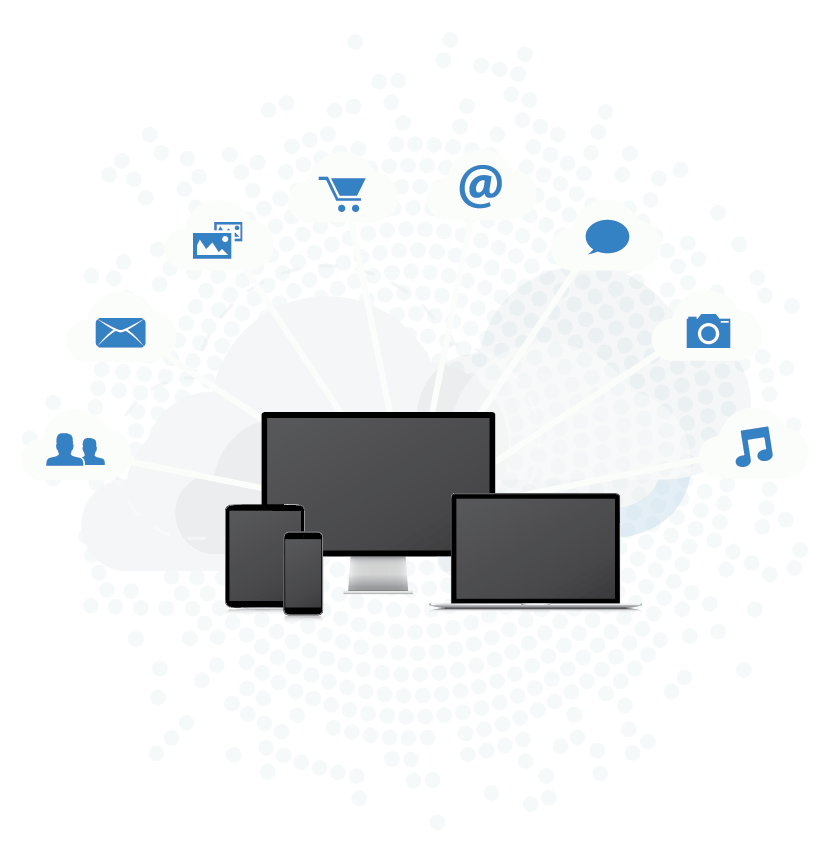
Device Backup
A cloud backup solution that protects business devices like mobile phones, laptops, desktops, servers, Microsoft Exchange, and SQL databases. It offers unlimited data retention, version history for unlimited devices, real-time changes with Live Protect, and advanced ransomware protection with anomaly detection.
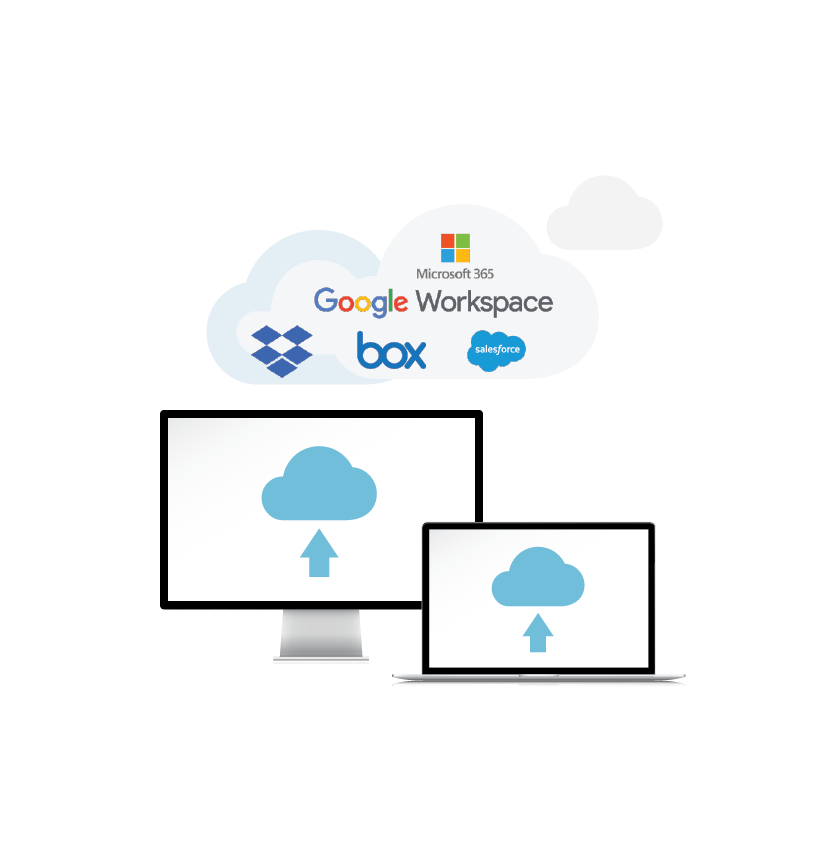
Application Backup
Protects the broadest set of SaaS applications:
- Microsoft 365 including Exchange Online,
- Teams,
- OneDrive, and SharePoint,
- Google Workspace and Teams Drive, Salesforce,
- Box and Dropbox
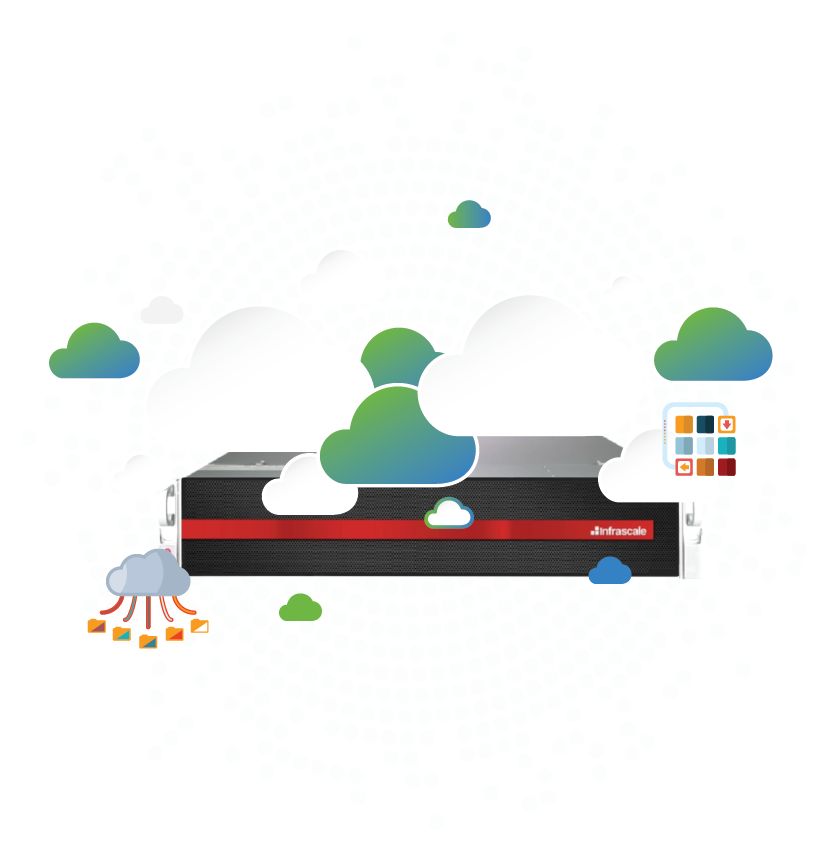
Disaster Recovery
A hybrid cloud disaster recovery solution that reduces downtime from server crashes, ransomware, or natural disasters. It enables quick and easy backup, restore, and failover for files, servers, and virtual machines. backs up to a local on-premises appliance before data is replicated to the cloud & your data is always protected and always available…when you need it.
[ Solution 1 ]
Device Cloud Backup
Perfect for protecting all your personal files, photos, and data on your single device (mobile devices, laptops, desktops, etc), and your enterprise workstations through our endpoint client apps.
We offer two pricing points;
• On-demand for $1 per 2GB
• Unlimitied backup for $10 monthly subscription
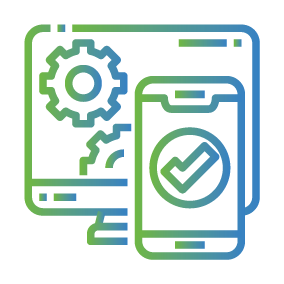
Backup Clients
Lightweight Android, Mac and PC apps back up all user data by default, with no actions or slowdowns.
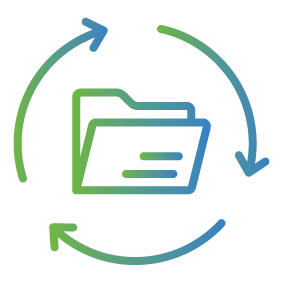
Backup & Access
Access files through the web, or on iOS or Android. No matter where you are, your files will be with you.

Unlimited Backups
No restrictions on the amount of data you can backup. Backup as more data as you can!

Flexible Restore
Unlimited retention and version history to restore files to their original location.
Specifications of Supported Endpoints
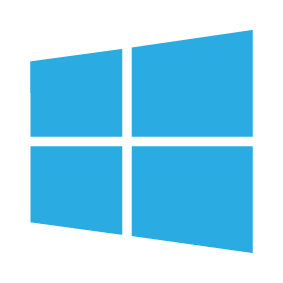
• Windows 7 & up
• Windows Server 2012 & up
• SQL Server 2012 & up
• Exchange Server 2010 & up
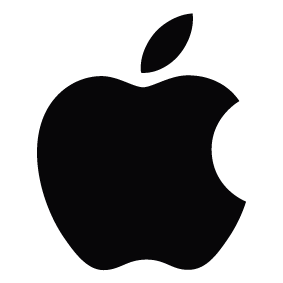
macOS
10.9 and up

Android
5.0 and up

iOS
13.6 and up
[ Solution 2 ]
Cloud Application Backup
The leading SaaS providers only allow retention and recovery of deleted data for a limited time: Dropbox: 30 days; Microsoft: 90 days; Google: 30 days; Salesforce: 15 days; and Box: 14 days. Afterwards, the data is gone forever! Administrators have no control to recover, but we have a solution!
Consumption is on a pay-as-you-consume model and is different from the other solutions: device backup & disaster recovery as solutions are sold as aggregated subscriptions for a consistent monthly price and have no quota limits as invoicing is automatically updated as usage increases. Usage is measured as a snapshot in time, on the 25th day of the month

Application Backup for Microsoft Office 365
- Protection for Exchange Online: email, contacts, calendars, notes, tasks.
- Protection for SharePoint Online: sites, site collections, documents, and document libraries.
- Protection for OneDrive for Business: files and folders.
- Protection for Groups and Teams: conversations.
List Price: $25 | Sold in 10-pack of seats*

Application Backup for Google Workspace
- Protection for Google Workspace: email, documents, contacts, calendars, tasks, chats.
- Protection for Google Team Drive: files and folders.
- Protection, with unlimited storage for Email, documents, calendars, contacts, and chats.
- Includes protection for Team Drive.
List Price: $25 | Sold in 10-pack of seats*

Application Backup for Box
- Protection for Box files and folders.
List Price: $25 | Sold in 100 GB storage packs
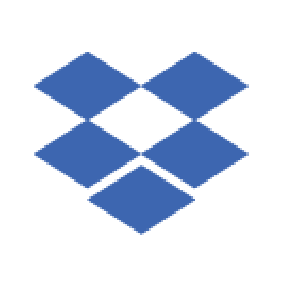
Application Backup for Dropbox
- Protection for Dropbox files and folders.
List Price: $25 | Sold in 100 GB storage packs

Application Backup for Salesforce
- Protection with unlimited storagefor organization data, Chatter feeds, and metadata.
List Price: $25 | Sold in 10-pack of seats
[ Solution 3 ]
Disaster Recovery Solutions
A hybrid backup solution that enables you to back up on-premise or on the cloud or both, also replicated in multiple sites using specialized appliances, physical backup servers operating either independently on-site or in hybrid; replicated on the cloud; in multiple geo locations.
Pricing determination for Disaster Recovery Solution varies from one case to another and this is determined after accessing the needs and requirements of a site to determine what solution will be ideal.
[ Uncover the Benefits of Our Product ]
Disaster Recovery Service Features

Hybrid-cloud Backup with on-premises recovery
Local spin-up, backup only in the cloud.

Disaster Recovery as a Service (DRaaS)
Backup + Restore of Files & Folders for… AND Backup + Spin-up/Recovery of Servers & virtual machines – on-premises or in the cloud.
We support two solutions:
- On-Premises: Backup appliance with the same features as backup & disaster recovery-local, minus cloud replication and recovery.
- Disaster Recovery Paired-On-Premises: Disaster recovery similar to backup & disaster recovery-cloud (DRaaS), but with a self-hosted secondary site instead of using the Infopromo Cloud.
For instance, Company A has a backup appliance in office 1 and has a paired backup on another location in office 2, and all these backups have also been replicated on the cloud.
[ its management ]
How Cloud Backup & Disaster Recovery Work
Disaster Recovery solutions are sold as aggregated subscriptions for a consistent monthly price.

Primary On-Premises Cloud Failover Appliance
A physical device or software installed on your virtual machine, located on-premises with your servers and data for protection.
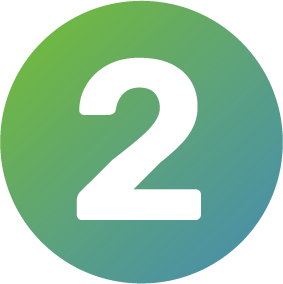
Cloud Storage and Compute Resources
The destination for your backup data, and for disaster recovery on the cloud, the dedicated resources for server spin-up and recovery.

Backup Dashboard
Centralized management and configuration hub.
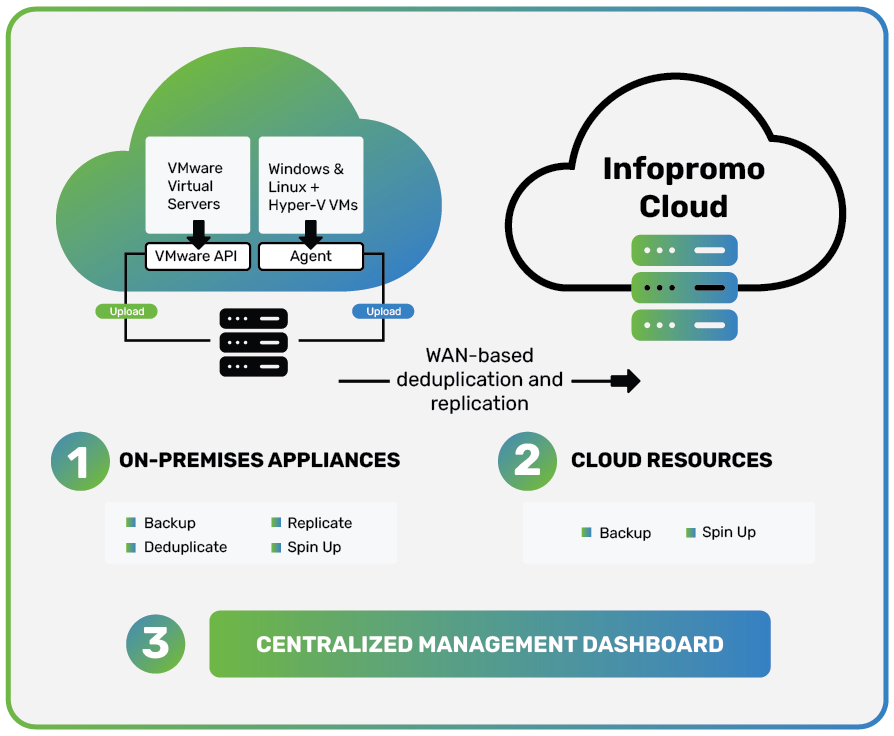
Specifications of Supported Data Backup Targets

vSphere ESXi 5 -7.0
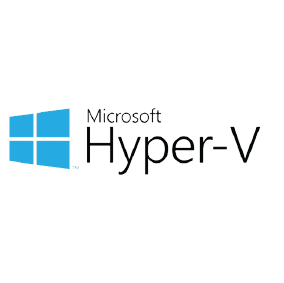
Windows 2012 and up
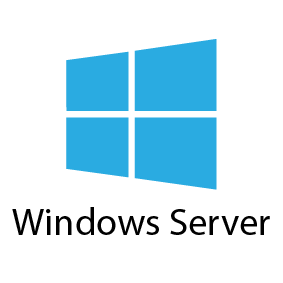
Windows Servers 2012 and up

Exchange Server 2003 and up

SQL Server 2005 and up
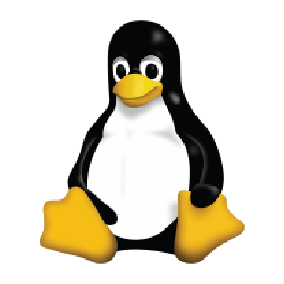
Linux Server
[ More Reasons To Choose Us ]
Why Choose Our Data Backup & Disaster Recovery Service
- End-to-end data protection services
- Minimum downtime restoring your operations quickly
- Backup solutions designed to scale with your needs
- We provide round the clock support addressing your issues
- Highest standards of data security and compliance
- Flexibility in offering cloud, on premise & hybrid backup
- Have managed backup service and we take care of the rest!

[ USE CASES ]
Start & Scale Customer Relationships
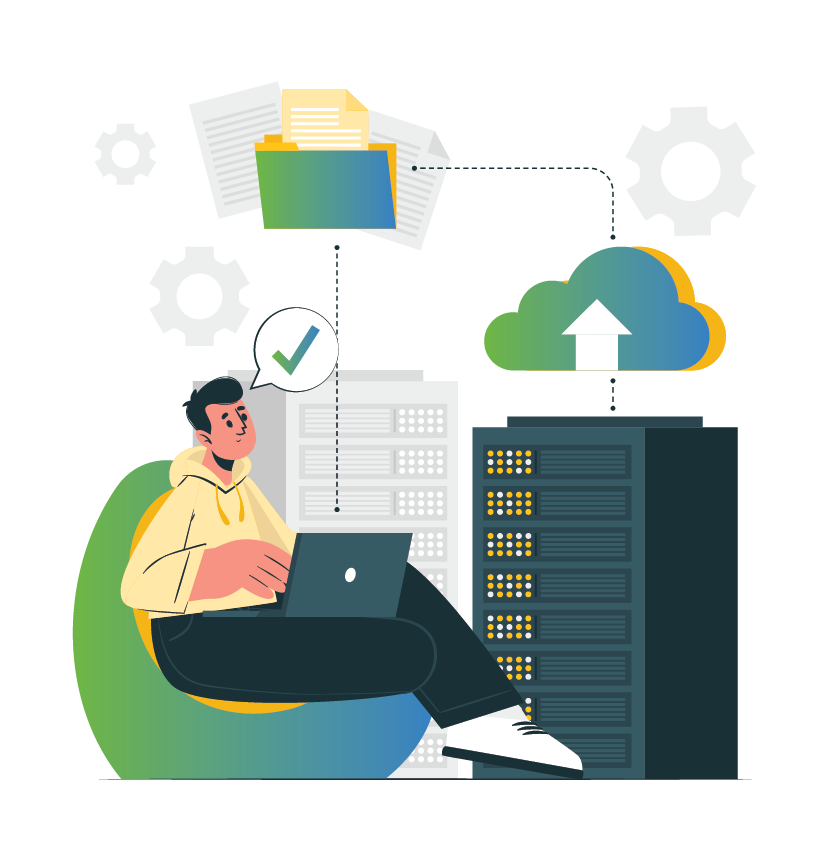
Local Backup - Replicate on Cloud
Your data is securely saved locally and in the cloud, with only the unique parts compressed, encrypted, and synced between both locations.
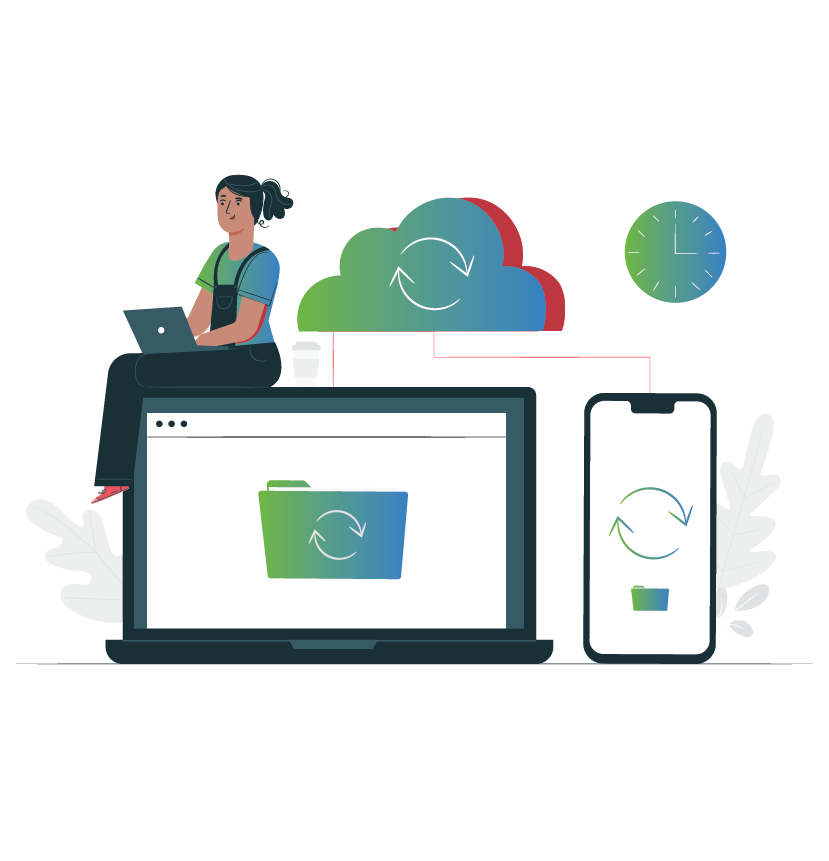
Data Restore
You can restore data from the primary or cloud to its original or new location, or access it directly from the backup device.

Quick Recovery and Failback
Quickly recover by running a server on your backup device or in the cloud, then switch back to your original server once the disaster is over.
Data Backup Hub
To support you on your journey
[ GET INFORMED ]
Data Backup FAQs
A backup service automatically saves copies of your important data to protect it from loss, damage, or theft. Backup saves copies of your data, while disaster recovery helps you quickly restore operations after a significant data loss or system failure.
Backup frequency can vary, but most services offer daily, hourly, or real-time backups depending on your needs.
Your data is typically stored both locally on a backup device at your location and securely in the cloud.
Yes, data is encrypted during the backup process, ensuring it’s protected from unauthorized access.
Yes, you can select specific files, folders, or entire systems to include in your backup.
You can easily restore your data through the backup service’s interface, choosing to recover specific files or entire systems.
If your local device fails, you can restore your data from the cloud backup, ensuring minimal disruption.
Yes, cloud backups allow you to access and restore your data from any location with internet access.
Storage capacity depends on the plan you choose, with options ranging from a few gigabytes to several terabytes.
After assessing your data needs, we offer tailored solutions based on your specific situation:
– For Individual Devices: If you need backup for a single device, we’ll provide a link to join a data group. This data group will enable you to manage your data and files and perfom several account operations (for self managed users), alternatively, we stand a better position as your managed service partners. This will prompt you to download our backup client or app, whether for mobile or desktop. Once installed, simply sign in, proceed to perform backup and we’ll guide you through the rest. You can download as many backup client apps to as many of your devices as possible keeping in mind that they will be under one account, ‘data group’.
For backup services on a lot of devices ie. in your organisation/company, we can do a silent mass installation through msi files remotely.
– For Disaster Recovery Solutions: We take a more personalized approach. We’ll start with a questionnaire to understand your site and backup needs, and may conduct a site survey. Afterward, our team will consult with you to determine the ideal appliance and setup for your disaster recovery plan.

[ Voices of Satisfaction ]
What Our Data Backup Clients Are Saying
We’ve helped businesses like yours stay secure and resilient.

Elo Tech Solutions
Their seamless backup service gave us peace of mind, knowing our critical information is always secure and easily recoverable.

Green Enteprises
Their team took the time to understand our needs, and now we're confident that we can bounce back from any loss.

Horizon Agency
Infopromo provided a backup solution that perfectly fits our business, ensuring our data is protected without any hassle.
[ The Infopromo Library ]
Mastering Data Protection
Discover expert advice on implementing robust data backup and disaster recovery strategies to safeguard your business from data loss and ensure quick recovery in any situation.

About Regular Data Backups
Explore why regular data backups are crucial for business continuity and how they protect you from data loss and disruptions.
Learn More
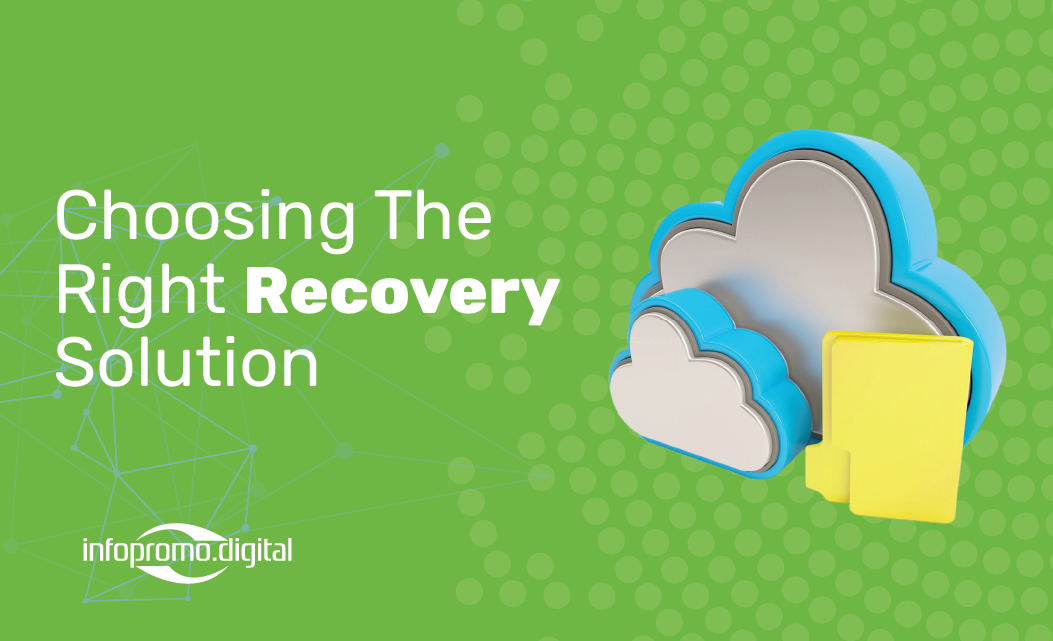
Choosing The Right Solution
Learn the key factors to consider when selecting a disaster recovery plan, and how to tailor it to your specific business needs.
Learn More

Backup Mistakes to Avoid
Avoid common pitfalls in data backup practices with these tips to ensure your information is always secure and easily recoverable.
Learn More
What are you waiting for?




