
In today’s data-driven world, having a reliable backup strategy is essential for every business. However, even the best-intentioned backup plans can fail if common mistakes are not avoided. These mistakes can lead to data loss, extended downtime, and increased vulnerability to cyber threats, all of which can have severe consequences for your business.
This blog post will explore some of the most common backup mistakes and provide practical tips to help you avoid them. By understanding these pitfalls, you can ensure that your data is always secure, recoverable, and protected from unexpected disruptions.
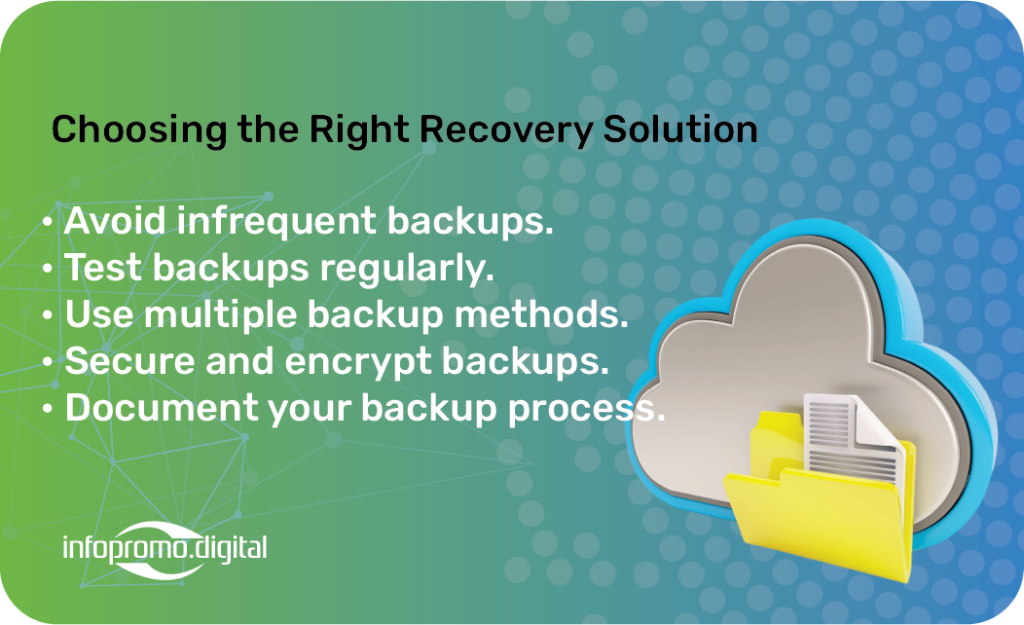
Why Backup Mistakes Matter
The Cost of Backup Failures
When backups fail, the consequences can be costly. Lost data can lead to missed opportunities, customer dissatisfaction, and even legal penalties, particularly in regulated industries. Understanding the cost of backup failures underscores the importance of avoiding common mistakes and ensuring your backup strategy is foolproof.
The Importance of Reliable Data Recovery
Reliable data recovery is the ultimate goal of any backup strategy. A mistake in your backup process can render your backups useless when you need them most. Therefore, it’s critical to implement a strategy that guarantees your data can be recovered quickly and completely in any situation.
Common Backup Mistakes
Infrequent Backups
One of the most common mistakes is not backing up data frequently enough. Data changes constantly, and infrequent backups can result in significant data loss if a disaster occurs between backup intervals.
Storing Backups On-Site Only
Relying solely on on-site backups exposes your data to physical risks, such as fire, theft, or natural disasters. Off-site backups, including cloud storage, provide an additional layer of protection.
Not Testing Backups Regularly
A backup is only as good as its ability to restore data. Failing to regularly test backups can lead to a false sense of security. If a backup is corrupted or incomplete, it will be of no use when recovery is needed.
Relying on a Single Backup Solution
Depending on one backup method, whether it’s on-site storage or cloud backups, can be risky. A diversified approach that includes multiple backup solutions ensures that if one method fails, others can provide the necessary recovery.
Ignoring File Versioning
File versioning is a critical feature that allows you to restore previous versions of files, which is especially useful if files are corrupted or overwritten. Ignoring this capability can lead to difficulties in recovering the correct data.
Inadequate Security Measures
Backups must be secured with strong encryption and access controls. Without these measures, your backup data could be vulnerable to unauthorized access, potentially leading to data breaches or ransomware attacks.
Neglecting to Document the Backup Process
A well-documented backup process ensures that everyone in the organization understands how backups are performed and how to restore data. Without documentation, backups can become inconsistent, and recovery can be delayed or improperly executed.
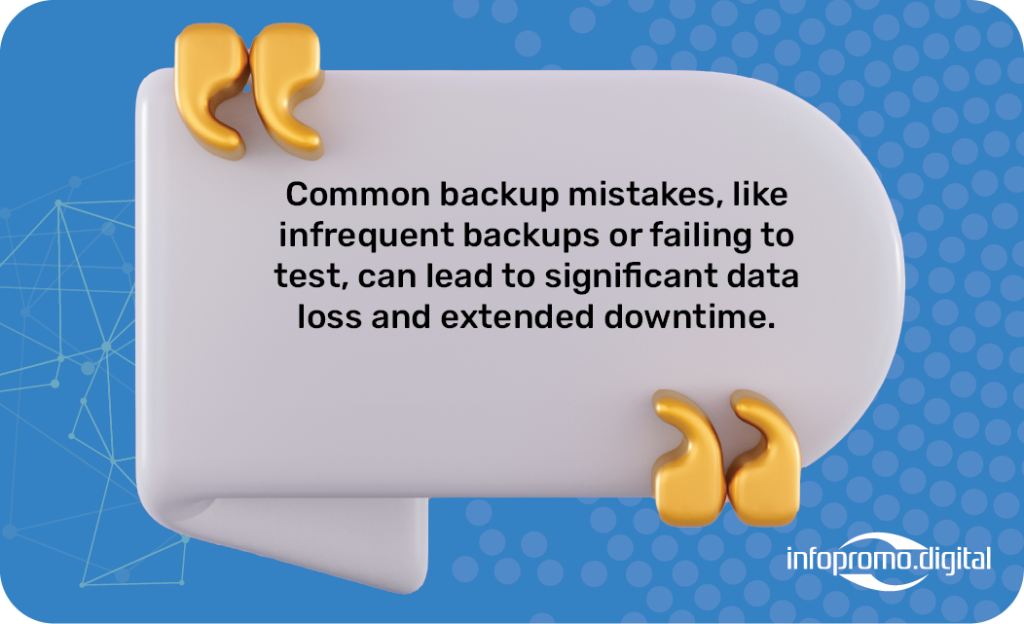
Consequences of These Mistakes
Data Loss
The most obvious consequence of backup mistakes is data loss. Whether due to infrequent backups, failed backups, or inadequate storage solutions, losing critical data can have devastating effects on a business.
Extended Downtime
If backups are not properly maintained or tested, restoring data after a disaster can take significantly longer, resulting in extended downtime. This can impact productivity, customer satisfaction, and revenue.
Increased Vulnerability to Cyber Threats
Inadequate security measures for backups increase the risk of data breaches and ransomware attacks. Without proper encryption and access control, backups can become a target for cybercriminals.
Financial and Reputational Damage
The financial cost of data loss, downtime, and potential legal liabilities can be substantial. Moreover, the reputational damage from a failure to protect customer data can be even more harmful, leading to lost business and trust.
Best Practices to Avoid Backup Mistakes
Implementing a Backup Schedule
Establish a regular backup schedule that aligns with your business’s data needs. Daily or even hourly backups may be necessary for businesses that generate large amounts of data. Automation can help ensure that backups are performed consistently.
Using a Combination of On-Site and Off-Site Backups
A hybrid backup strategy that includes both on-site and off-site (such as cloud) backups provides comprehensive protection. This ensures that your data is safe from physical and digital threats.
Regularly Testing and Updating Backups
Regular testing is crucial to ensure that your backups are functioning correctly and can be restored without issues. Update your backup strategy as your business grows and your data needs evolve.
Utilizing Multiple Backup Solutions
Diversifying your backup solutions reduces the risk of data loss. Consider using a combination of full, incremental, and differential backups, as well as cloud-based and physical storage options.
Ensuring Proper Encryption and Access Control
Secure your backups with strong encryption and limit access to authorized personnel only. This helps protect your data from unauthorized access and ensures that backups are safe from cyber threats.
Documenting and Reviewing Backup Procedures
Create detailed documentation of your backup processes and ensure that it is regularly reviewed and updated. This ensures consistency and enables quick recovery in case of an incident.
Case Studies: Learning from Backup Failures
Example 1: A Business’s Data Loss Due to Infrequent Backups
A small business experienced a server crash and realized that their last backup was from several weeks prior. The data loss was significant, and recovery efforts were costly and time-consuming. This could have been avoided with more frequent backups.
Example 2: The Impact of Not Testing Backups Regularly
A medium-sized company faced a ransomware attack and attempted to restore their data from backups, only to discover that their backups were corrupted. Regular testing could have identified this issue before it became a critical failure.
Conclusion
Avoiding common backup mistakes is essential to ensure that your data is secure and recoverable when you need it most. By understanding these pitfalls and implementing best practices, you can protect your business from the potentially devastating consequences of data loss, downtime, and cyber threats.




