
In today’s digital landscape, seamless integration of business applications is crucial for streamlining workflows and enhancing efficiency. AWS WorkMail, a secure and managed business email and calendar service, can be integrated with your existing tools to boost productivity. This blog will guide you through the process of integrating AWS WorkMail with your current business applications, ensuring smooth operations and improved collaboration.

Why Integrate AWS WorkMail?
Integrating AWS WorkMail with your existing tools can offer several benefits:
- Enhanced Collaboration: Synchronize emails, calendars, and contacts across platforms.
- Improved Efficiency: Reduce the need to switch between applications, saving time and minimizing errors.
- Security: Maintain high security standards with AWS’s robust infrastructure.
Steps to Integrate AWS WorkMail
- Setting Up AWS WorkMail:
- Begin by creating an AWS account and setting up AWS WorkMail.
- Configure your domain and create user accounts.
- Integrating with Microsoft Outlook:
- AWS WorkMail supports integration with Microsoft Outlook, allowing you to use familiar interfaces.
- Install the AWS WorkMail Outlook add-in and configure your account settings.
- Syncing with Mobile Devices:
- Ensure your team stays connected on the go by syncing AWS WorkMail with iOS and Android devices.
- Configure mobile email clients to access WorkMail seamlessly.
- Connecting with AWS WorkDocs:
- Integrate AWS WorkMail with AWS WorkDocs for streamlined document management.
- Share and collaborate on documents directly from your email interface.
- Integration with CRM Systems:
- Enhance customer relationship management by integrating AWS WorkMail with popular CRM systems like Salesforce.
- Automate email logging and streamline communication with clients.
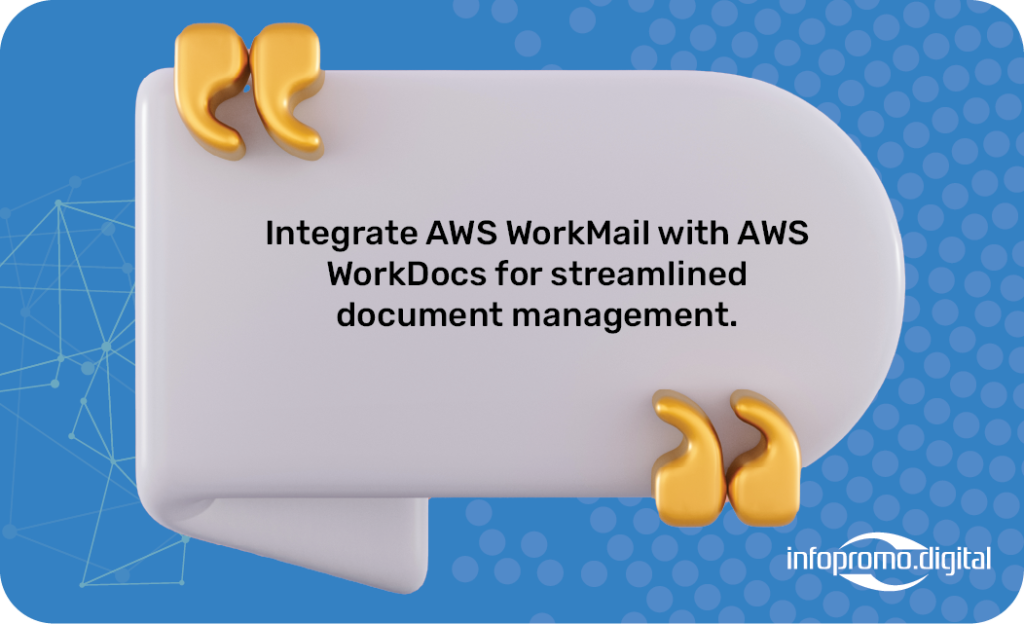
Best Practices for Integration
- Consistent Configuration: Ensure consistent settings across all devices and applications.
- Security Policies: Implement robust security policies to protect sensitive data.
- Regular Updates: Keep all integrated applications updated to avoid compatibility issues.
- User Training: Provide training sessions for your team to maximize the benefits of integration.
Conclusion
Integrating AWS WorkMail with your existing business applications can significantly streamline workflows and enhance overall efficiency. By following the steps and best practices outlined in this blog, you can ensure a smooth integration process and unlock the full potential of your business tools.




