
In today’s fast-paced business environment, effective team collaboration is crucial for success. Zoho Workplace offers a suite of tools designed to streamline communication, improve productivity, and foster a collaborative work culture. This blog explores the key collaboration features of Zoho Workplace that can help teams work together more effectively.
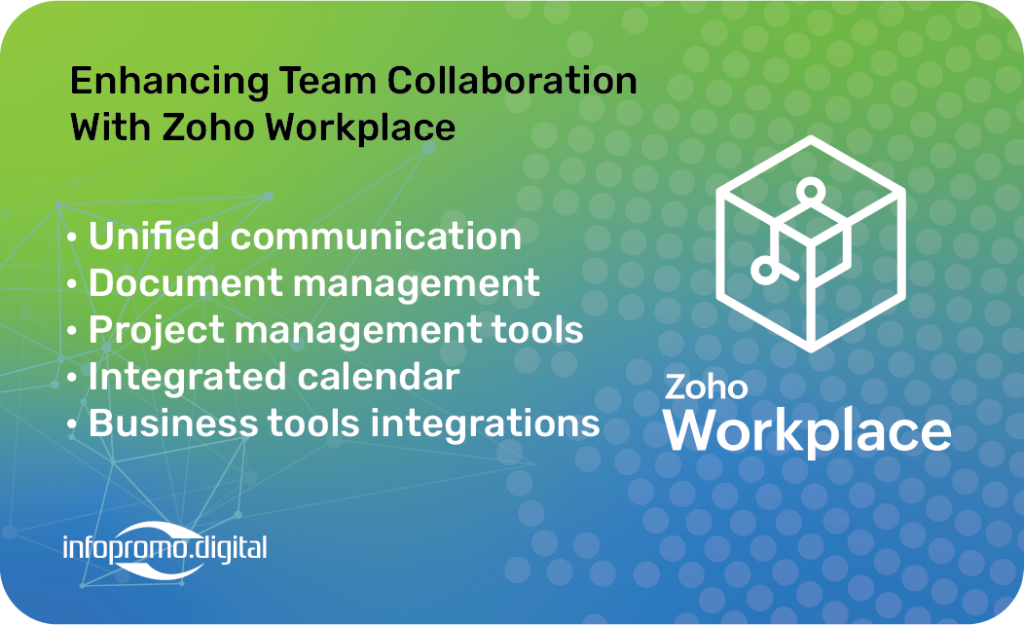
Unified Communication Hub
Zoho Workplace provides a unified communication hub that brings together email, chat, and video conferencing. With Zoho Mail, teams can manage emails efficiently, while Zoho Cliq facilitates real-time messaging and file sharing. Zoho Meeting offers a seamless video conferencing experience, allowing team members to connect face-to-face, regardless of their location. These integrated tools ensure that communication is streamlined and information is easily accessible.
Collaborative Document Management
One of the standout features of Zoho Workplace is its collaborative document management capabilities. Zoho Docs and Zoho WorkDrive enable teams to create, store, and share documents in a centralized location. Multiple users can work on documents simultaneously, track changes, and leave comments, ensuring everyone stays on the same page. This real-time collaboration boosts productivity and reduces the risk of version conflicts.
Task and Project Management
Zoho Projects and Zoho Sprints are powerful tools for managing tasks and projects within Zoho Workplace. Teams can create project plans, assign tasks, set deadlines, and track progress in real-time. The ability to collaborate on tasks, share updates, and discuss project details within the platform enhances transparency and accountability. This feature is particularly beneficial for remote teams or those working on complex projects.
Integrated Calendar and Scheduling
Efficient scheduling is essential for team collaboration, and Zoho Calendar simplifies this process. Teams can schedule meetings, set reminders, and share calendars with ease. The integrated scheduling feature ensures that everyone is aware of upcoming deadlines, meetings, and events, minimizing the chances of miscommunication or missed appointments.
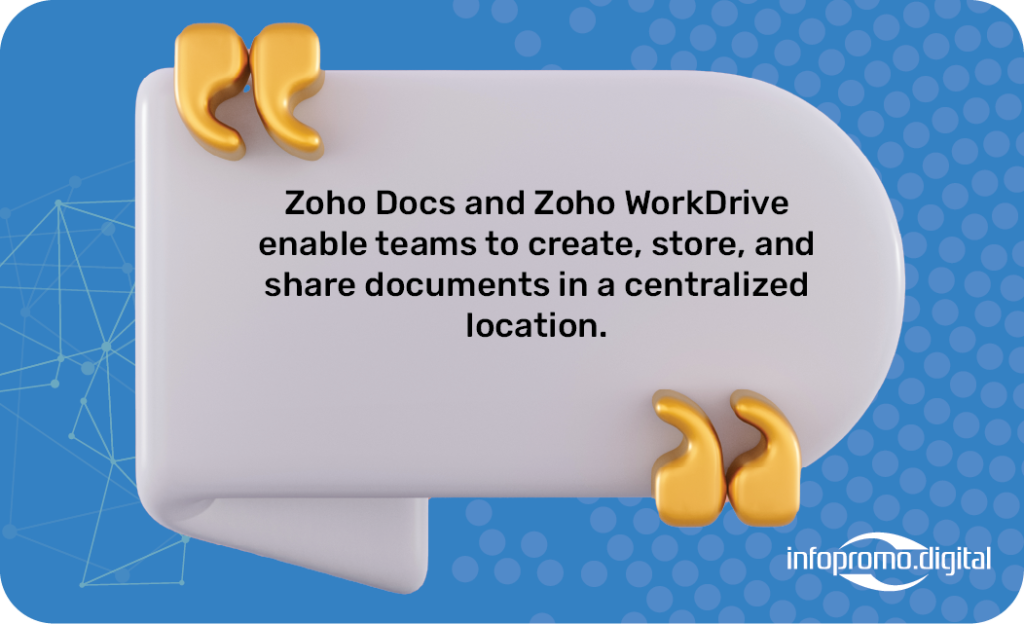
Seamless Integration with Other Tools
Zoho Workplace integrates seamlessly with other Zoho applications and third-party tools. This integration capability allows teams to connect their favorite tools and create a cohesive workflow. Whether it’s CRM, finance, or HR applications, Zoho Workplace ensures that data flows smoothly between different systems, enhancing overall productivity.
Conclusion
Zoho Workplace is designed to enhance team collaboration by providing a comprehensive suite of tools that streamline communication, document management, task management, scheduling, and integration with other essential business applications. By leveraging these features, teams can work together more effectively, regardless of their location.




